Customer Support
- File Prep Instructions
- Print Templates
- Print File Formats
- Canva
- FAQ's
- FTP Help
- Online Ordering Help
- Get a Quote
- Send a Comment
- Ask a Question
"Keep on doing what you’re are doing. You have great customer service and quick turn around on orders!!"
- Gundersen Health System
FAQ's
Are you a franchise?
DigiCOPY is not a franchise. We are a locally owned and operated small business based out of Stevens Point, Wisconsin.
Does it cost the same to make a hard copy print vs. a digital print?There is no difference in cost for a copy vs. a print.
What is the difference between a digital printer and a printing press?DigiCOPY uses a variety of high-quality digital laser printers. Digital printing is a four-color printing process. Four colors - cyan, magenta, yellow, and black - are printed in tiny dots that when visually mixed together, create various colors. When using a printing press (ie. offset printing), the desired print image is burned onto a plate and is then transferred (or offset) from the plate to a rubber blanket, and then to the printing surface.
What is the difference between spot color, RGB, and CMYK?RGB stands for three primary colors of light - Red, Green and Blue. Computer monitors use combinations of these three colors to achieve an image on screen. CMYK stands for Cyan, Magenta, Yellow and Black, which are used in the printing process. These four colors are printed in tiny dots that when visually mixed together, create various colors. Colors created without screens or dots, such as those found in the Pantone Matching System®, are referred to in the industry as spot or solid colors. From a palette of 14 basic colors, each of the spot colors in the Pantone Matching System is mixed according to its own unique ink mixing formula developed by Pantone.
What is bleed?Bleed is a printing term that refers to printing that goes beyond the edge of a sheet after trimming. If you desire your finished print to have any image or background color printed to the edge of the paper, you will need at least 1/8" of extra image beyond the edge of your document. Prints without a bleed will have a small white border around the outside edge
Why do my images look pixelated when I print?An image will print pixelated when its resolution is low, or the image is enlarged significantly resulting in loss of quality. Resolution (or dpi) is the term used to describe the number of dots, or pixels, per inch used to display an image. Higher resolutions mean that more pixels are used to create the image, resulting in a crisper, cleaner image. As a general guideline, 300 dpi is a sufficient resolution for most print materials.
What format should I send my files in?A high resolution pdf is preferable, but we do accept a wide variety of file types. For a list of file formats, visit the Print File Formats section.
Do you print small quantities or just large runs?We have the capability to print large and small jobs. Whether you want 2 prints or 2,000 we work with you to get your job done right and on time.
Who can I call about a quote?Our Customer Service Representatives will be able to give your project the individual attention it needs. You can call one of our locations, or fill out our quote request form.
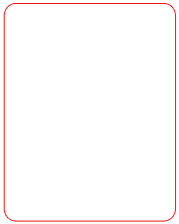

& money!
Need a digital version of your hardcopy document? Our OCR scanning software allows us to take your hard copies and turn them into workable Microsoft Word or Excel documents. Save time and money today! Stop by one of our Locations for more information.



